COMMAND...PLUS...KEY=:
Cmd......W--------PIP ( Webtv Plus Only
)
Cmd......M---------MOVE PIP--LEFT OR RIGHT
Cmd......A--------HIGHLIGHT COMPLETE PAGE
FOR
CCP.....................................
Cmd......C---------COPY
Cmd......X---------CUT
CMD......Y---------INSTANT MESSENGER
Cmd......V---------PASTE
Cmd......R---------RELOAD PAGE
Cmd......P---------PRINT
Cmd......F---------FIND
Cmd......SCROLL UP--------GO TO TOP OF PAGE
Cmd......SCROLL DOWN------GO TO
BOTTOM
OF
PAGE................
Here's a good tip from Dutch:
If you use the Find key and type in a word and that word appears above the place you wanted it,
press the Cmd+G and the shaded area will seek the next lower appearance.
Should you move it too far, use Cmd+B and the shaded area will go up to the previous appearance.
CTRL---- Used for very specific
functions.
This key is one of the
least-used on the keyboard.
Pressing it along
with CMD while over a link will show you the URL
of the link,
and doing this on a mail message
will tell you the number of the mail message (if
the number is 500, it's the 500th you've
received, and so on.)
ALT---- Holding this key down while pressing a
letter or number key will give you a third
character option for some of these
keys.
ALT---+ SHIFT---This will allow further
characters to appear.
<
NOTE: If you know of others, please let me know
and I will post them...
|
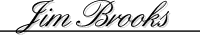 ---
---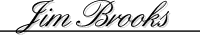 ---
---